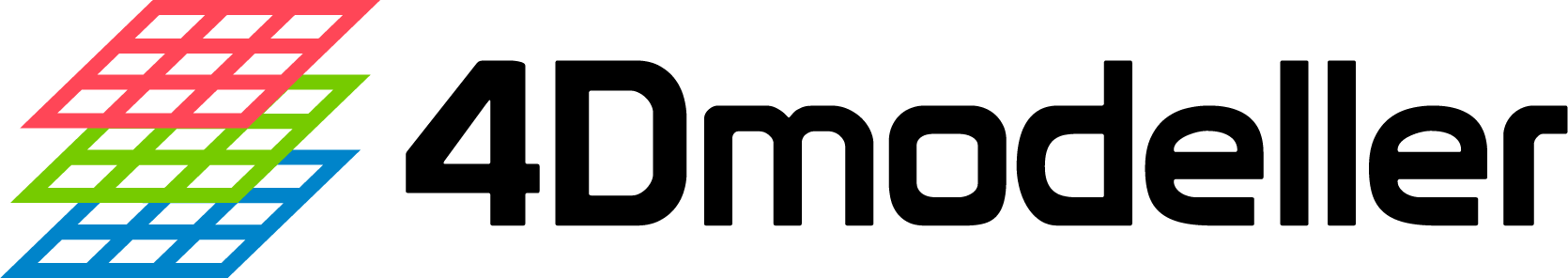Installation
To get the 4DModeller R package fdmr installed first you
need to make sure you have a recent version of R installed. The easiest
way to do this is to install
RStudio.
As fdmr has not yet been submitted to CRAN we’ll need to install it
from our GitHub repository. We’ll use the devtools package
to do this so if you don’t have it installed already in an R session
run
install.packages("devtools")
library(devtools)Now we’re ready to install fdmr
devtools::install_github("4DModeller/fdmr")You should now have fdmr and all its dependencies
installed and you can continue on one of our
tutorials.
Installation issues
Here we cover issues we’ve encountered getting fdmr
installed on different platforms.
Linux host and C++17 error
Users on Linux systems may encounter issues during compilation of packages using C++17. You may see an error similar to
'Error: C++17 standard requested but CXX17 is not defined'To fix this we need to tell R to use a compiler that supports C++17.
Here we tell it to use g++ and pass in the
-std=gnu++17 flag to enable C++17 support.
After running these commands try reinstalling fdmr and
the packages should now compile correctly.